Audit Process With Laserfiche

Having an audit conducted in the financial services industry can send an organization into a panic and disrupt daily operations. It can be difficult to provide an auditor with the specific client information s/he requests. We have constructed a comprehensive solution to help you quickly and easily provide auditors with the access they need.
How to Prepare for an Audit with Laserfiche
This solution provides an auditor access to a single folder in your repository named Auditor Review which contains shortcuts to client folders and their documents. To provide an auditor access to a client file, users will do little more than apply a tag.
Some advantages of this solution are:
- A one-time Access Rights configuration.
- Ideal conformity with compliance mandates, as no copies of client files are created.
- No printing, copying or exporting of documents outside of your secure Laserfiche repository.
What are the prerequisites for implementing this solution?
The following solution works on these assumptions:
- Your Laserfiche folder structure separates out client files by individual folders (each client has his/her own folder).
-
- When an auditor comes into your organization, s/he requests to see a few specific client files.
In addition, make sure you have this software installed:
- Laserfiche Client and Administration Console
- Laserfiche Workflow
- The person implementing this solution must have these privileges:
- Manage Trustees
- Manage Tags
- Manage Entry Access
How do I implement this solution?
Download detailed step-by-step instructions here.
This guide describes how to:
- Create an Auditor Review folder and an Auditor user.
- Apply the appropriate security.
- Design a workflow that will automatically create a folder shortcut for any client file that the Audit Request tag is applied to and place these shortcuts in the Auditor Review folder.
- Test the entire solution.
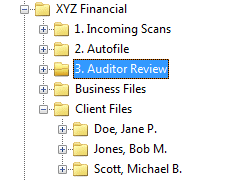
-
4 QUICK TIPS FOR PREPARING FOR AN AUDIT - Imagine how painful and time waste it takes if you are going through end of year audit with external Auditors. They basically put you out of business for three months.”
-
Your next audit doesn’t have to be painful. Here are four steps to help you keep it short, sweet and hassle-free.
-
Be prepared for the audit ahead of time.
1. Implement Electronic Records Management System.
The day of the audit is not the time to start collecting the documents on the list. The longer it takes you to get the auditors what they need, the longer they will have to stay—incurring more hours on your organization’s budget.
A document management system can make compiling the required documents quick and easy. Since implementing Laserfiche, Kentucky Sanitation District #1 (SD1) has breezed through its financial audits. SD1 simply provides the auditors with a laptop and access to whichever records they need directly in Laserfiche.
2. Make it easy for auditors to find exactly what they’re looking for.
A document management system can make compiling the necessary documents quick and efficient. Workflows can compile the shortcuts to appropriate documents or pages in one folder for the auditor to access easily. Another option is to mark all requested documents with a tag. For example, the town of Palm Beach, FL, applies a special tag to all documents related to a particular revenue bond and then retrieves these documents for the auditors with a simple search of the Laserfiche repository.
-
3. Predict the auditor’s questions.
A number of auditors’ questions are related to the year-over-year changes within your organization. If you are aware of a significant change, have your explanation ready.
The experience from the previous audits will guide you to find out exactly what kind of information the auditors usually look for and store this information in metadata fields that can be quickly retrieved with one Laserfiche search. This made future audits very quick and easy because the organization could prepare answers to all of the auditor’s questions.
-
4. Give the auditors the space they need.
Make yourself as available as possible during the audit to answer any questions the auditors may have. It is also important to dedicate a reasonably sized room to the auditors to conduct their work. Of course, if your organization uses document management, your auditor may be out of your office in no time (or not have to come in at all).
For example, the City of Springfield, OR integrated Laserfiche with PeopleSoft to streamline journal entry and voucher processing in the accounting department. Audits are now quick and efficient, as all journal entry documents can now be directly accessed from within PeopleSoft
The right document management system should simplify audits and improve organizational processes. Learn more in the free “Document Management Buyer’s Handbook.”

